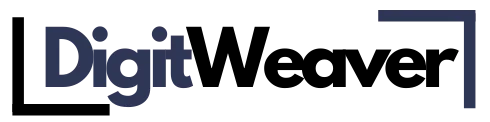When you’re looking to create stunning product images and videos, choosing the right tools can greatly impact your results. You might find that photo editing software enhances your visuals, while video creation platforms streamline your process.
Additionally, incorporating mockup generators or background removal services can elevate your presentation. But with so many options available, how do you decide which tools are worth your time and investment?
Let’s explore some of the best solutions that can transform your product marketing efforts.
Key Takeaways
- Utilize photo editing software to enhance product visibility through brightness, contrast adjustments, and color correction for true-to-life representations.
- Create engaging product videos using user-friendly platforms like Canva and Adobe Spark, incorporating animation tools for added appeal.
- Leverage 3D rendering applications to achieve realistic visuals with advanced texture mapping and lighting techniques that enhance product presentation.
- Employ background removal services to create clean, focused images that highlight your products and ensure a consistent visual style.
- Use mockup generators for efficient, professional presentations tailored to your brand, saving time and costs compared to hiring designers.
Photo Editing Software
Enhancing product images requires the right photo editing software. These tools can turn average photos into attractive visuals that catch customer attention. There are many options available, but knowing the essential photo enhancement techniques can improve your results significantly.
Begin with basic adjustments like brightness and contrast. These changes help your images stand out. Next, focus on color correction to ensure your products look true to life. Accurate colors not only make your images more appealing but also help build trust with customers. If your images have uneven lighting or colors, use hue and saturation adjustments to create consistency.
Cropping and resizing are also important. A well-composed image can attract attention and show professionalism. While adding filters can enhance your images, use them wisely. Too many filters can distract from the product’s true appearance. Keep it simple for the best results.
Video Creation Tools
Creating effective product videos is important for showcasing your offerings. Using the right video creation tools can enhance your marketing efforts and help you connect with your audience. Start with easy-to-use platforms like Canva or Adobe Spark. These tools provide a range of templates to help you begin your video projects.
Adding animation can make your product more engaging. Tools like Animaker or Vyond let you create attention-grabbing animations that clearly communicate your message. You don’t need to be a design expert; these platforms are user-friendly and guide you through the process.
Video storytelling is a key aspect to consider. By building a narrative around your product, you can engage viewers and help them remember your brand. Tools like InVideo or Filmora allow you to combine video clips, add text, and include music that fits your story.
The right video creation tools can change how you present your products. Use these resources to make your product videos more impactful.

3D Rendering Applications
Using 3D rendering applications can significantly improve the quality of your product images. These tools enable you to create realistic visuals through 3D modeling. You can make your products look lifelike by applying texture mapping, which adds detailed surfaces that attract attention.
Lighting is crucial for enhancing your images. With the right rendering techniques, you can mimic natural light or create striking shadows. This focus on detail can affect how customers view your products.
Many 3D rendering applications also come with animation features. This allows you to show your products in action, which can engage customers more than just still images. Additionally, these tools let you try out different designs and layouts, giving you the freedom to find the best appearance for your products.
Background Removal Services
Do you often notice that your product images are lost in distracting backgrounds? This is a common problem that can hurt your brand’s image. Background removal services can help. These services provide you with clean, clear images that showcase your products.
Having professional cutouts is important for creating eye-catching visuals. They focus attention on your product, which is critical for e-commerce. First impressions count. By using effective image transparency techniques, you can easily incorporate your products into different promotional materials, making them more appealing.
You can choose to use software tools or hire professionals for this task. Either way, background removal services can elevate your images from ordinary to impressive.
This not only saves you time but also ensures that all your product visuals maintain a consistent look. This allows you to concentrate on other important areas of your business.
Mockup Generators
Mockup generators are useful tools for displaying your products in realistic environments. They help you create attractive visuals that can improve your marketing efforts. With many options available, you can find tools that let you customize designs to match your brand’s style.
Here are some advantages of using mockup generators:
- Realistic presentations: Show your products in an authentic way that connects with potential customers.
- Time-saving: Make professional-looking mockups quickly, even if you don’t have advanced design skills.
- Versatile formats: Create mockups for different uses, including social media, websites, and print materials.
- Cost-effective: Save money by using simple mockup tools instead of hiring a designer.
Stock Image and Video Resources
To improve your product images and videos, stock image and video resources are useful. They provide high-quality visuals that save time and enhance your content. Keeping up with stock photography trends is important. It helps you select images that appeal to your audience.
| Resource Type | Common Licensing Options |
|---|---|
| Stock Photography | Royalty-free, Rights-managed |
| Stock Videos | Subscription-based, Pay-per-download |
| Free Stock Resources | Creative Commons, Public Domain |
When choosing stock images or videos, check the licensing options. This ensures you have the right to use them as you plan. Royalty-free licenses usually provide more flexibility, while rights-managed licenses may have specific usage conditions. Explore different platforms to find what fits your project best.
Top Platforms for Stock Images
| Platform | Key Features | Link |
|---|---|---|
| Unsplash | Free high-resolution images. | Browse a massive collection of free images. |
| Shutterstock | Extensive library, advanced search filters. | Perfect for businesses needing diverse visuals. |
| Pexels | Free stock photos and videos. | Great for small businesses on a budget. |
| Adobe Stock | Seamless integration with Adobe tools. | Ideal for professional content creators. |
Top Platforms for Stock Videos
| Platform | Key Features | Link |
|---|---|---|
| Videvo | Free and premium HD stock videos. | Great for social media content. |
| Pond5 | Large collection with exclusive footage. | Suitable for professional campaigns. |
| Storyblocks | Unlimited downloads with subscription. | Ideal for businesses needing regular video content. |
| Artgrid | High-quality cinematic footage. | Perfect for creating visually stunning ads. |
Frequently Asked Questions
What Are the Essential Features to Look for in Photo Editing Software?
When choosing photo editing software, you’ll want a user-friendly interface, powerful editing tools, batch processing capabilities, diverse filter options, effective color correction features, and customizable export settings to suit your needs for any project.
How Can I Enhance My Product Images Without Professional Help?
You can enhance your product images by experimenting with lighting techniques and applying composition tips. Natural light works wonders, and framing your products thoughtfully can create a more inviting and appealing visual presentation.
Are There Free Alternatives to Premium Video Creation Tools?
Yes, there are free video editors like DaVinci Resolve and online animation tools such as Canva. You can create engaging videos without spending, making it easy to enhance your content with professional-looking results.
What File Formats Are Best for Product Images and Videos?
For product images, JPEG is great for image compression, while PNG handles transparency well. For videos, MP4 offers excellent video resolution without large file sizes. Choose formats that balance quality and loading speed effectively.
How Do I Choose the Right Mockup Generator for My Products?
To choose the right mockup generator, consider different mockup types available and read user reviews. Look for features that suit your needs and guarantee it offers customization options for showcasing your products effectively.
Conclusion
Creating great product images and videos is simple when you have the right tools. Use photo editing software to enhance your pictures and video creation platforms for polished videos. Consider 3D rendering applications to showcase your products in a unique way.
Background removal services can help create a clean look, while mockup generators allow you to present your products in real-life settings. Don’t overlook stock image and video resources; they can add extra value to your content. By exploring these options, you can significantly improve how you showcase your products.