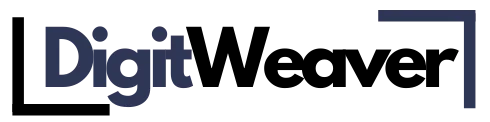The importance of search engine optimization (SEO) cannot be overstated. While many focus on content and keywords, an often overlooked but equally critical aspect is image optimization.
Properly optimized images not only enhance your website’s visual appeal but also improve your site’s loading speed, user experience, and overall search engine rankings.
This article will provide comprehensive insights into the best practices for optimizing your website’s images for SEO, from understanding different image file formats to utilizing alt text and creating SEO-friendly captions.
Why Image Optimization Is Important for SEO
Image optimization plays a pivotal role in improving search engine optimization outcomes. Optimized images can significantly reduce the load time of your web pages, which is a key factor in enhancing user experience and overall website performance.
When images are compressed and resized without compromising quality, your website loads faster, resulting in higher user satisfaction and increased engagement.
Enhancing User Experience
Images are a crucial component of web design, enhancing visual appeal and effectively conveying information. However, images can slow down your site if not optimised, leading to high bounce rates and lower conversion rates. Slow-loading images often result in users abandoning your site, negatively affecting your SEO performance.
Improving Accessibility
Another critical benefit of image optimization is improved accessibility. Using appropriate alt tags, captions, and metadata makes your site more accessible to visually impaired users or those using screen readers.
This inclusive approach broadens your audience and enhances your site’s SEO as search engines prioritize accessible content.
Understanding Image File Formats for SEO
When it comes to image optimization, choosing the correct file format is essential. Your selected format can significantly influence your website’s load speed and image quality. Here’s a closer look at two commonly used image file formats and their impact on SEO:
JPEG (Joint Photographic Experts Group)
JPEG is a widely used image format known for significantly compressing image files. This format is ideal for photographs and images with complex colours. However, excessive compression can lead to a loss of image quality, so finding the right balance between file size and visual clarity is essential.
PNG (Portable Network Graphics)
PNG is another popular image format, especially for images that require transparency or high-quality graphics like logos and icons. PNG uses lossless compression, meaning there is no loss of detail or quality during compression, making it suitable for images that must maintain their integrity at all sizes.
Implementing Image File Compression
To further optimize website performance, implement image file compression techniques. Compressing images reduces their file size without sacrificing too much quality. Various online tools, like TinyPNG or JPEGmini, can help with this process.
Lazy Loading Implementation
Lazy loading is a technique that significantly improves user experience by initially loading only the visible part of an image, postponing off-screen content loading until it becomes visible. This minimizes page load time, improving your site’s speed and overall performance.
Choosing the Right Image Size and Dimensions for SEO
Selecting an image’s appropriate dimensions and size is another critical aspect of SEO. The right image size and dimensions ensure that your pictures look great without slowing down your site. Here are some tips to help you choose the right image size and dimensions:
Use Responsive Design
Use responsive design techniques to ensure that your website’s layout adapts to different screen sizes. Responsive images automatically adjust their size based on the device they’re viewed on, ensuring optimal display across all devices without compromising quality or load time.
Compress Images
Reducing the file size of your images without affecting their visual quality is crucial. Use compression tools or plugins to ensure smaller image files, which leads to faster loading times and improved SEO rankings.
Consider Aspect Ratios
Maintaining consistent aspect ratios across your website’s images is vital for a visually pleasing layout. Consistent aspect ratios create uniformity and harmony in design elements, which enhances user engagement and keeps visitors on your site longer.
Optimize Alt Tags
Alt tags, or alternative text descriptions, are essential not just for accessibility but also for SEO. Including descriptive alt tags that accurately represent the content of each image helps search engines understand and rank your content better.
Test Loading Speed
Regularly testing your website’s loading speed is essential. Identify any slow-loading images and optimize them further by adjusting their dimensions or compressing them more effectively.
Utilizing Alt Text for SEO-friendly Images
Alt text is a vital element in image SEO. It provides additional context and improves accessibility, making your images more understandable to users and search engines.
Why Alt Text Matters
Alt text serves as a textual alternative to images, which is especially important for users with visual impairments or those using screen readers. From an SEO perspective, alt text helps search engines index your images more accurately, improving their chances of appearing in relevant search queries.
Best Practices for Alt Text Optimization
It’s important to balance being descriptive and keyword-focused when optimising alt text. Include relevant keywords naturally within your alt text to help search engines identify the image’s content and context. Avoid generic phrases like “image” or “picture”, as they offer no SEO value.
Strategic Alt Text Examples
Instead of simply stating “sunset” for an image of a sunset, a better alt text might be, “Sunset over the Pacific Ocean with orange and pink hues”. This description is more informative and more likely to be picked up by search engines for relevant queries.
Best Practices for Naming Image Files for SEO
The way you name your image files can also have a significant impact on your SEO efforts. Descriptive and keyword-rich file names help search engines understand your images better.
Tips for Optimizing Image File Names
- Use Relevant Keywords: Incorporate targeted keywords that accurately describe the image’s content.
- Be Descriptive: Choose file names that clearly and concisely describe the image.
- Use Hyphens to Separate Words: Hyphens help search engines understand separate words within a file name.
- Avoid Generic Names: Instead of using default or generic file names like “image1.jpg,” opt for unique and specific ones like “golden-gate-bridge-sunset.jpg.”
- Keep It Short and Simple: Aim for brief yet meaningful file names that are easy to read and understand.
Example of Effective File Naming
For an image of a red sports car, instead of naming the file “car.jpg,” a more SEO-friendly name would be “red-sports-car-in-motion.jpg”. This file name describes the image and includes potential keywords that users might search for.
Optimizing Image Loading Speed for SEO
Loading speed is a critical factor for both user experience and SEO. Slow-loading images can negatively impact your site’s rankings, so optimising your images for faster loading times is essential.
Image File Compression
Compression is one of the most effective ways to reduce image file size without sacrificing quality. Use lossless compression techniques to maintain image quality while minimizing file size.
Implementing Lazy Loading
Lazy loading is a technique that defers the loading of images until they are needed. This improves page load times and enhances the user experience, especially for users on slower internet connections.
Image Format Selection
Choosing the proper image format can also contribute to faster loading speeds. JPEGs are generally smaller than PNGs, making them a better choice for images where transparency isn’t required. For high-quality images that need to maintain clarity, PNGs are ideal, but consider compressing them to keep load times reasonable.
How to Create SEO-friendly Image Captions
Image captions are not just for providing additional context to your images; they can also play a significant role in SEO. SEO-friendly captions can improve the visibility and ranking of your images and web pages.
Importance of Image Captions
Captions provide context and help users understand the image’s relevance to the content. From an SEO standpoint, captions are an opportunity to include relevant keywords, which can improve your site’s search engine rankings.
Writing Effective Captions
When crafting captions, focus on being descriptive while also incorporating keywords. Keep captions concise yet informative to provide necessary context without overwhelming the reader. Ensure that your captions are consistent with your content’s overall tone and style.
Example of an Effective Caption
An effective caption for an image of a luxury hotel suite might be, “Luxurious hotel suite with ocean views, featuring modern amenities and elegant decor”. This caption is descriptive and includes keywords that could help improve SEO.
Maximizing Image SEO With Image Sitemaps
Consider creating and submitting an image sitemap to ensure that search engines can effectively crawl and index your images.
What Is an Image Sitemap?
An image sitemap is an XML file that provides search engines with information about the images on your website, such as their location and metadata. Using image sitemaps can improve the chances of your pictures being indexed and appearing in search results.
Benefits of Image Sitemaps
Image sitemaps allow you to provide additional information about your images, such as captions and titles. This helps search engines understand the context and relevance of your images, improving their visibility in search results. Additionally, including metadata like licensing or copyright information can protect your intellectual property rights.
How to Implement Image Sitemaps
Creating an image sitemap involves generating an XML file that lists all the images on your site along with their relevant metadata. You can submit this sitemap to search engines via webmaster tools or add it directly to your robots.txt file.
Conclusion
Optimizing your website’s images for SEO is crucial in improving your site’s search engine rankings and driving more organic traffic.
By understanding and implementing best practices like choosing the correct image file formats, optimizing alt text, compressing image files, and creating SEO-friendly captions, you can significantly enhance your website’s visibility and user experience.
Leveraging image sitemaps ensures that search engines can effectively crawl and index your images, boosting your site’s SEO performance. Implement these strategies to attract more visitors and increase your chances of converting them into loyal customers.
FAQs
1. Why is image optimization important for SEO?
Image optimization is essential for SEO because it improves website loading speed, enhances user experience, and helps search engines better understand and rank your content.
2. How can I choose the right image format for my website?
Choose JPEG for photographs and complex images due to its compression capabilities. Use PNG for images that require transparency or high-quality graphics.
3. What is alt text, and why is it important?
Alt text is a brief description of an image that provides context for users with visual impairments and helps search engines index your images, improving SEO.
4. How does lazy loading benefit my website?
Lazy loading improves page load times by only loading images when they become visible on the screen, enhancing user experience and SEO.
5. What is the best way to name image files for SEO?
Use descriptive, keyword-rich names with hyphens separating words, and avoid generic file names to improve search engine visibility.
6. How do image sitemaps help with SEO?
Image sitemaps provide search engines with detailed information about your images, improving their chances of being indexed and appearing in search results.