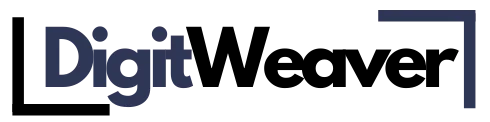In 2024, being a digital entrepreneur means having the right tools to make your business run smoothly and efficiently. Whether you’re starting a new online store, a blog, or a service-based business, these tools can help you succeed. Here are the top 10 must-have tools for digital entrepreneurs in 2024. Let’s explore them!
1. Website Builders
Why You Need a Website Builder
A website is like your online home. It’s where people find you and learn about what you do. Website builders make it easy to create a professional-looking site without knowing how to code. Popular website builders include:
- Wix: Known for its user-friendly interface and drag-and-drop functionality, Wix offers a wide range of templates and customization options, making it perfect for beginners.
- Squarespace: Ideal for creatives and small businesses, Squarespace provides beautiful, modern templates and robust design tools to create visually stunning websites.
- WordPress: Offers extensive customization and flexibility, suitable for beginners and advanced users. With countless plugins and themes, WordPress can power any type of website.
Features to Look For
When choosing a website builder, consider the following features:
- User-friendly Interface: A website builder should be easy to use, even for beginners. Drag-and-drop functionality allows you to build pages by simply moving elements around, making the design process straightforward and intuitive.
- Customization Options: Look for a builder that offers a wide range of customization options, so you can make your site look exactly how you want. This includes changing colors, fonts, layouts, and adding various elements like forms, galleries, etc.
- Mobile Responsiveness: Your site should look good on all devices, including smartphones and tablets. A good website builder will automatically adjust your site’s layout for different screen sizes, ensuring a seamless user experience across all devices.
- SEO Tools: Built-in SEO tools can help improve your site’s visibility on search engines, making it easier for potential customers to find you. Features like meta tags, keyword suggestions, and XML sitemaps are essential for optimizing your site.
2. Email Marketing Platforms
Importance of Email Marketing
Email marketing is a powerful way to stay in touch with your audience. It helps you build relationships, promote your products, and keep your customers informed. Some popular email marketing platforms are:
- Mailchimp: Known for its easy-to-use interface and powerful automation features, Mailchimp helps you design professional emails, automate campaigns, and analyze performance.
- Constant Contact: Offers a variety of templates and an intuitive drag-and-drop editor, making it simple to create engaging emails. It also provides robust analytics and list management tools.
- ConvertKit: Designed specifically for creators, ConvertKit makes it easy to segment your audience, automate email sequences, and track subscriber behavior.
Key Features
Look for these features in an email marketing platform:
- Easy-to-Use Templates: Choose from a variety of pre-designed templates to create professional emails quickly. A good platform will offer customizable templates that you can tailor to fit your brand’s style and message.
- Automation: Automation features allow you to set up email sequences that are triggered by specific actions, such as a new subscriber or a completed purchase. This helps you save time and ensures that your audience receives timely, relevant messages.
- Analytics: Track open rates, click-through rates, and other metrics to see how your emails are performing. Detailed analytics help you understand what’s working and what needs improvement, enabling you to refine your strategy over time.
- Segmentation: Segment your email list based on criteria such as demographics, purchase history, or engagement levels to send targeted messages. This ensures that your emails are relevant to each recipient, improving engagement and conversion rates.
3. Social Media Management Tools
Why Manage Your Social Media
Social media is a great way to reach your audience, but managing multiple accounts can be time-consuming. Social media management tools help you schedule posts, engage with followers, and analyze your performance. Popular tools include:
- Hootsuite: Supports a wide range of platforms and offers features like post scheduling, performance analytics, and social listening.
- Buffer: Known for its simplicity and ease of use, Buffer allows you to schedule posts, track engagement, and analyze performance.
- Sprout Social: Provides comprehensive social media management features, including scheduling, analytics, and team collaboration tools.
Features to Consider
When choosing a social media management tool, consider these features:
- Scheduling: Plan and schedule your posts in advance to ensure consistent content delivery. A good tool will allow you to schedule posts across multiple platforms from one interface, saving you time and effort.
- Analytics: Use analytics to track your performance across different platforms, including engagement, reach, and follower growth. Detailed insights help you understand which types of content resonate with your audience and guide your future strategy.
- Engagement: Manage all your social media interactions in one place, making it easier to respond to comments and messages. This helps you stay connected with your audience and build stronger relationships.
- Content Calendar: Keep track of your posting schedule and plan your content strategy with a visual content calendar. This ensures that you maintain a consistent posting frequency and stay organized.
4. E-commerce Platforms
Why an E-commerce Platform is Essential
If you’re selling products online, an e-commerce platform is a must. It allows you to create an online store, manage your inventory, and process payments. Some popular e-commerce platforms are:
- Shopify: Offers a comprehensive suite of tools to build and manage your online store. It’s known for its ease of use and powerful features.
- WooCommerce: A flexible, open-source e-commerce solution built on WordPress. It’s highly customizable and perfect for entrepreneurs who want more control over their store.
- BigCommerce: Provides a scalable solution with built-in features for SEO, marketing, and payment processing.
Key Features
Look for these features in an e-commerce platform:
- Ease of Use: An intuitive interface makes it easy to set up and manage your store, even if you’re not tech-savvy. Look for platforms with clear, step-by-step guides and user-friendly dashboards.
- Payment Processing: Support for multiple payment methods, including credit cards, PayPal, and other payment gateways, ensures a smooth checkout process for your customers. This flexibility can help reduce cart abandonment rates.
- Customization: Customizable themes and templates allow you to design your store to match your brand identity. Look for platforms that offer a variety of design options and the ability to modify the code if needed.
- Inventory Management: Keep track of your stock levels, set up alerts for low inventory, and manage product variants and SKUs. Good inventory management features help you avoid stockouts and overstocking.
5. Project Management Tools
Importance of Project Management
Keeping track of tasks and deadlines is crucial for any entrepreneur. Project management tools help you organize your projects, collaborate with team members, and stay on top of your work. Some popular project management tools include:
- Trello: Uses boards, lists, and cards to help you organize tasks and projects visually. It’s highly flexible and easy to use.
- Asana: Provides robust task management features and is great for team collaboration. Asana allows you to track projects from start to finish.
- Monday.com: Offers a highly customizable platform that can be tailored to fit any workflow. It’s great for teams of all sizes.
Features to Look For
Consider these features when choosing a project management tool:
- Task Management: Create and assign tasks to team members, set deadlines, and track progress. Look for tools that offer clear task assignments and the ability to add descriptions, attachments, and comments.
- Collaboration: Share files, leave comments, and communicate with your team directly within the tool. This helps keep all project-related information in one place, making it easier to collaborate and stay organized.
- Deadlines: Set due dates and reminders for tasks to ensure everything stays on track. Tools that offer visual timelines or Gantt charts can help you see how tasks overlap and identify potential bottlenecks.
- Progress Tracking: Use visual boards and lists to see the status of your projects at a glance. Features like progress bars, status indicators, and milestone tracking can help you monitor your project’s overall progress.
6. Accounting Software
Why You Need Accounting Software
Managing your finances is essential for any business. Accounting software helps you keep track of your income and expenses, create invoices, and prepare for taxes. Popular accounting software includes:
- QuickBooks: Offers a range of features to help you manage your finances, including expense tracking, invoicing, and reporting.
- FreshBooks: Known for its user-friendly interface and excellent customer support, FreshBooks is great for freelancers and small businesses.
- Xero: Provides robust accounting features and integrates with a wide range of third-party apps, making it a versatile choice for growing businesses.
Key Features
Look for these features in accounting software:
- Invoicing: Create and send professional invoices to clients, track payment status, and send reminders for overdue payments. Good invoicing features help ensure you get paid on time and provide a clear record of your transactions.
- Expense Tracking: Monitor your business expenses, categorize transactions, and attach receipts for accurate record-keeping. This helps you keep track of where your money is going and identify areas where you can save.
- Reporting: Generate detailed financial reports, including profit and loss statements, balance sheets, and cash flow reports. Comprehensive reporting features give you a clear picture of your business’s financial health.
- Tax Preparation: Organize your financial data to simplify tax filing and ensure compliance with tax regulations. Look for software that can generate tax reports and integrate with tax filing services.
7. Customer Relationship Management (CRM) Tools
Importance of CRM Tools
Building and maintaining relationships with your customers is crucial. CRM tools help you manage customer interactions, track sales, and improve customer service. Popular CRM tools include:
- Salesforce: Offers a comprehensive suite of tools to help you manage your customer relationships effectively. It’s known for its powerful features and scalability.
- HubSpot: Provides a free CRM with a range of features to help you track and manage your customer interactions. It’s great for small businesses and startups.
- Zoho CRM: Offers a flexible and customizable CRM solution with a variety of features to help you manage your sales and customer relationships.
Features to Consider
When choosing a CRM tool, consider these features:
- Contact Management: Store detailed information about your customers, including contact details, purchase history, and communication preferences. Good contact management features help you keep all your customer information organized and easily accessible.
- Sales Tracking: Monitor your sales pipeline, track deals and opportunities, and forecast sales performance. Look for CRM tools that provide visual sales pipelines and customizable sales stages.
- Communication: Keep track of all interactions with customers, including emails, calls, and meetings, to ensure a seamless customer experience. Integration with email and calendar apps can help streamline your communication.
- Automation: Automate repetitive tasks, such as follow-up emails and data entry, to save time and improve productivity. Look for CRM tools that offer workflow automation and customizable triggers.
8. Graphic Design Tools
Why Graphic Design Matters
Good visuals make your brand stand out. Graphic design tools help you create professional-looking graphics for your website, social media, and marketing materials. Popular graphic design tools include:
- Canva: Offers a wide range of templates and design elements to help you create stunning visuals. It’s easy to use and perfect for non-designers.
- Adobe Spark: Provides tools to create graphics, web pages, and video stories. It’s great for creating high-quality visuals quickly.
- Figma: A powerful design tool that’s perfect for team collaboration. It offers real-time design features and is widely used by professional designers.
Key Features
Look for these features in graphic design tools:
- Templates: Access a wide variety of pre-designed templates to create professional graphics quickly and easily. Good design tools offer templates for different types of projects, including social media posts, presentations, and marketing materials.
- Drag-and-Drop Interface: Add and arrange elements on your designs with a simple drag-and-drop functionality. This makes it easy to create custom designs without needing any design experience.
- Customization: Customize colors, fonts, and layouts to match your brand identity and create unique designs. Look for tools that offer a wide range of customization options and allow you to upload your own assets.
- Collaboration: Share your designs with team members and collaborate in real-time to get feedback and make improvements. Tools that offer commenting and version control features can help streamline the collaboration process.
9. Video Editing Software
Importance of Video Content
Video content is more engaging and can help you connect with your audience. Video editing software allows you to create and edit high-quality videos for your marketing campaigns. Popular video editing software includes:
- Adobe Premiere Pro: A professional video editing software used by many filmmakers and content creators. It offers a wide range of tools and features to help you edit and enhance your videos.
- Final Cut Pro: A powerful video editing software for Mac users. It’s known for its speed and efficiency, making it a great choice for professional video editors.
- iMovie: A user-friendly video editing software for Mac and iOS users. It’s perfect for beginners and offers a range of basic editing tools.
Key Features
When choosing video editing software, consider these features:
- Editing Tools: Trim, cut, and merge video clips with precision to create seamless edits. Look for software that offers a range of editing tools, including multi-track editing and keyframe animation.
- Effects and Transitions: Add special effects and transitions to enhance the visual appeal of your videos. Good video editing software offers a variety of built-in effects and the ability to create custom effects.
- Audio Editing: Adjust and enhance the audio in your videos to ensure high-quality sound. Look for software that offers audio editing tools, including noise reduction and equalization.
- Export Options: Export your videos in various formats and resolutions to suit different platforms and devices. Good software offers a range of export options, including presets for popular social media platforms.
10. SEO Tools
Why SEO is Important
Search Engine Optimization (SEO) helps improve your website’s visibility on search engines. SEO tools help you find the right keywords, analyze your competitors, and track your rankings. Popular SEO tools include:
- Ahrefs: Offers a comprehensive suite of features to help you improve your website’s SEO, including keyword research, competitor analysis, and rank tracking.
- SEMrush: Provides a wide range of tools for SEO, content marketing, and competitive analysis. It’s great for identifying opportunities and tracking your site’s performance.
- Moz: Known for its user-friendly interface and powerful SEO tools, Moz offers keyword research, link building, and site audit features.
Key Features
Look for these features in SEO tools:
- Keyword Research: Find relevant keywords that your audience is searching for to optimize your content and improve your search rankings. Good SEO tools provide keyword difficulty scores and search volume data.
- Competitor Analysis: Analyze your competitors’ SEO strategies to identify opportunities and stay ahead in the market. Look for tools that offer detailed competitor insights, including backlink profiles and top-performing content.
- Rank Tracking: Monitor your website’s rankings on search engines to track your progress and make necessary adjustments. Good SEO tools offer accurate and up-to-date ranking data.
- Site Audit: Conduct a thorough audit of your website to identify and fix any issues that could be affecting your SEO performance. Look for tools that provide actionable recommendations and prioritize issues based on their impact.
FAQs
What is the best website builder for beginners?
Wix is often recommended for beginners because of its user-friendly interface and drag-and-drop functionality.
How often should I send emails to my subscribers?
It’s best to send emails regularly but not too frequently. A good rule of thumb is to send one to two emails weekly.
Which social media platform should I focus on?
It depends on your audience. For example, Instagram is great for visual content and a younger audience, while LinkedIn is better for professional networking.
Do I need accounting software if I’m just starting?
Yes, accounting software helps you keep track of your finances from the beginning, making it easier to manage your business as it grows.
How can I improve my SEO?
Use SEO tools like Ahrefs, SEMrush, and Moz to find the right keywords, optimize your content, and regularly update your website to keep it fresh and relevant.
Conclusion
Being a digital entrepreneur in 2024 means having the right tools to support your business. From website builders like Wix and Squarespace to SEO tools like Ahrefs and SEMrush, each tool plays a crucial role in helping you succeed.
Understanding and utilizing these tools allows you to streamline your operations, reach your audience more effectively, and grow your business. Remember, the key to success is staying informed and always looking for ways to improve. Happy entrepreneuring!