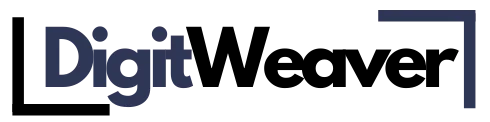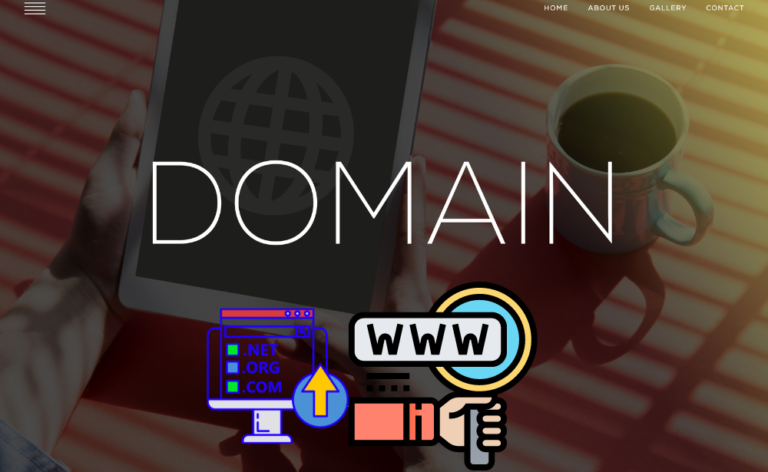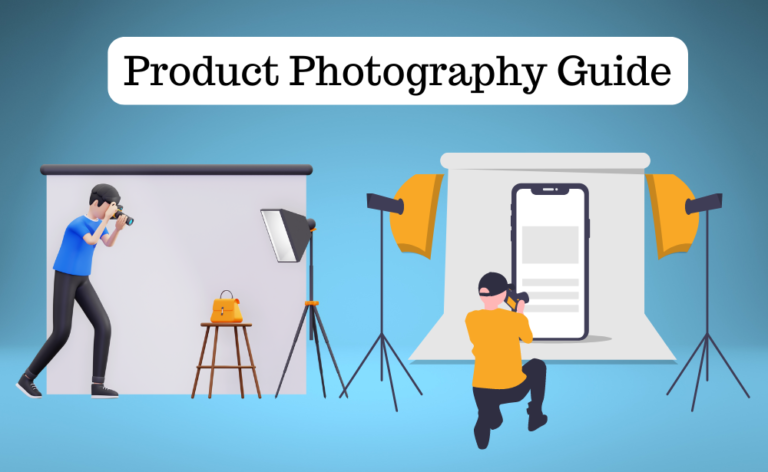the success of your product hinges on its usability. Imagine visiting a website or using an app that’s so intuitive and engaging that it feels like it was designed just for you. That’s the magic of a well-crafted user experience (UX). But how do you create digital products that meet user expectations and exceed them?
This guide will explore the best practices and tips for designing digital products that users will love and return to.
Understanding User Experience (UX)
What is User Experience?
User Experience (UX) refers to a user’s overall experience when interacting with a digital product. It encompasses various aspects such as usability, accessibility, and the overall satisfaction of the user. A good UX ensures that users can achieve their goals effortlessly and enjoyably.
Why UX Matters
A positive UX can lead to:
- Higher Engagement: Users are more likely to interact with a product that is easy to use and navigate.
- Increased Conversions: A user-friendly design can guide users toward taking desired actions, such as making a purchase or signing up for a newsletter.
- Customer Loyalty: Satisfied users are more likely to return and recommend the product to others.
Best Practices for Designing User-Friendly Digital Products
1. Understand Your Users
Importance of Understanding Users
Understanding your users is the foundation of designing a user-friendly product. Knowing their needs, preferences, and behaviors helps you create a product that meets their expectations.
How to Understand Your Users
- Conduct User Research: Use surveys, interviews, and focus groups to gather insights about your target audience.
- Create User Personas: Develop detailed personas that represent different segments of your user base, including their goals, frustrations, and behaviors.
- Analyze User Data: Use analytics tools to track user interactions and identify patterns and trends.
2. Focus on Usability
Why Usability is Key
Usability is about making your product easy to use. A product with good usability allows users to accomplish their tasks efficiently and with minimal frustration.
Tips for Improving Usability
- Simplify Navigation: Ensure that users can easily find what they are looking for with intuitive menus and clear labels.
- Use Consistent Design Elements: Consistency in design helps users understand how to interact with the product. Use the same colors, fonts, and icons throughout.
- Provide Feedback: Give users immediate feedback on their actions, such as confirmation messages or error notifications.
3. Optimize for Mobile Devices
Importance of Mobile Optimization
With a significant portion of users accessing digital products on mobile devices, it’s crucial to ensure a seamless mobile experience.
Tips for Mobile Optimization
- Responsive Design: Use responsive design techniques to ensure your product looks and functions well on all screen sizes.
- Simplified Interface: Simplify the interface for smaller screens by reducing clutter and using larger touch targets.
- Fast Loading Times: Optimize images and minimize code to improve loading times on mobile devices.
4. Ensure Accessibility
Why Accessibility Matters
Accessibility ensures that all users, including those with disabilities, can use your product effectively. An accessible product complies with legal standards and reaches a wider audience.
Tips for Ensuring Accessibility
- Use Alt Text for Images: Provide descriptive alt text for images to assist users with visual impairments.
- Ensure Keyboard Navigation: Make sure all interactive elements can be accessed via keyboard.
- Provide Accessible Forms: Use clear labels and instructions to make forms accessible to all users.
5. Prioritize Performance
The Impact of Performance on UX
Performance affects how users perceive and interact with your product. Slow loading times and laggy interactions can frustrate users and lead to higher bounce rates.
Tips for Improving Performance
- Optimize Code: Minimize and compress code to improve loading times.
- Use Content Delivery Networks (CDNs): CDNs can reduce latency by delivering content from servers closer to the user.
- Optimize Images: Compress images without sacrificing quality to reduce load times.
6. Implement User Feedback
Importance of User Feedback
User feedback provides valuable insights into how users interact with your product and what improvements are needed.
How to Gather and Implement User Feedback
- Conduct Usability Testing: Observe users as they interact with your product to identify usability issues.
- Collect Feedback: Use surveys, feedback forms, and user reviews to gather opinions and suggestions.
- Analyze Feedback: Identify common themes and prioritize changes based on user needs and business goals.
- Iterate and Improve: Continuously refine your product based on user feedback and performance data.
Advanced Tips for Enhancing UX
1. Use Prototyping and Wireframing
Benefits of Prototyping and Wireframing
Prototyping and wireframing allow you to visualize the product’s layout and functionality before full-scale development. This helps identify potential issues and make necessary adjustments early in the process.
How to Use Prototyping and Wireframing
- Create Wireframes: Develop low-fidelity wireframes to outline the basic structure and layout of your product.
- Build Prototypes: Use tools like Figma, Sketch, or InVision to create interactive prototypes that can be tested with users.
- Test and Refine: Conduct usability tests with prototypes to gather feedback and refine the design.
2. Personalize the User Experience
The Power of Personalization
Personalization tailors the user experience based on individual preferences and behaviors, leading to higher engagement and satisfaction.
Tips for Personalizing UX
- Use Data Analytics: Analyze user data to understand preferences and behaviors.
- Implement Dynamic Content: Display personalized content, such as recommendations based on past behavior.
- Offer Customization Options: Allow users to customize their experience, such as changing themes or layouts.
3. Integrate Chatbots and Virtual Assistants
Benefits of Chatbots and Virtual Assistants
Chatbots and virtual assistants provide instant support, enhancing user experience and reducing the workload on customer service teams.
How to Integrate Chatbots and Virtual Assistants
- Use Natural Language Processing (NLP): Implement advanced chatbots that understand and respond in natural language.
- Ensure 24/7 Availability: Provide round-the-clock support to assist users at any time.
- Seamless Handover: Ensure a smooth transition to human agents for complex queries.
FAQs
Why is user experience important for digital products?
User experience is crucial because it affects how users perceive and interact with your product. A positive UX leads to higher engagement, increased conversions, and greater customer loyalty.
How can I ensure my digital product is accessible?
To ensure accessibility, use alt text for images, provide keyboard navigation, and make forms accessible with clear labels and instructions. Following accessibility guidelines and standards can help make your product usable for everyone.
What tools can I use for prototyping and wireframing?
Tools like Figma, Sketch, and InVision are popular for creating wireframes and interactive prototypes. These tools help visualize the product’s layout and functionality and allow for user testing.
How do I gather user feedback effectively?
You can gather user feedback through usability testing, surveys, feedback forms, and user reviews. Analyzing this feedback helps identify common issues and areas for improvement.
What are some tips for improving the performance of a digital product?
To improve performance, optimize code, use content delivery networks (CDNs), and compress images. Ensuring fast loading times and smooth interactions enhances the overall user experience.
Conclusion
Designing user-friendly digital products requires a deep understanding of your users, a focus on usability, mobile optimization, accessibility, performance, and the implementation of user feedback. By following these best practices and continuously refining your product based on user insights, you can create digital experiences that are enjoyable, efficient, and engaging. Remember, a great user experience is an ongoing process that involves constant learning and iteration.