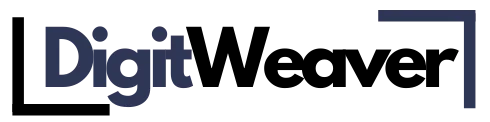Creating a user-friendly website is crucial for attracting and retaining visitors. A website that is easy to navigate, visually appealing, and filled with valuable content can enhance user experience, boost engagement, and increase conversions.
This guide provides best practices and tips to help you build a website that users will love.
Understanding User Experience (UX)
What is User Experience?
User Experience (UX) refers to a user’s overall experience when interacting with a website. It encompasses various factors, including usability, accessibility, and the user’s overall satisfaction. A good UX ensures visitors can easily find what they need and enjoy their time on your site.
Why UX Matters
A positive UX can lead to:
- Higher Engagement: Users are more likely to interact with a website that is easy to use and navigate.
- Increased Conversions: A user-friendly website can guide visitors toward taking desired actions, such as purchasing or signing up for a newsletter.
- Better SEO: Search engines favor websites offering a good user experience, leading to higher rankings.
Best Practices for Building a User-Friendly Website
1. Simplify Navigation
Importance of Clear Navigation
Clear and intuitive navigation helps users find the information they are looking for quickly and easily. Complex or cluttered navigation can frustrate users and lead to higher bounce rates.
Tips for Simplifying Navigation
- Use a Simple Menu: Keep the menu items to a minimum and organize them logically.
- Include a Search Bar: A search bar helps users find specific content quickly.
- Use Breadcrumbs: Breadcrumbs show users their current location on the site and how they got there.
2. Optimize for Mobile Devices
Why Mobile Optimization is Essential
With more people accessing websites from mobile devices, ensuring your site is mobile-friendly is crucial. A mobile-optimized website provides a seamless experience across all devices.
Tips for Mobile Optimization
- Responsive Design: Use a responsive design that adjusts the layout based on the device’s screen size.
- Mobile-Friendly Navigation: Use a collapsible menu and large buttons to make navigation easier on mobile devices.
- Fast Loading Times: Optimize images and reduce unnecessary elements to improve loading times on mobile.
3. Improve Page Load Speed
The Impact of Load Speed on UX
Slow-loading websites can frustrate users and lead to high bounce rates. Improving page load speed enhances user experience and can boost your search engine rankings.
Tips for Improving Load Speed
- Optimize Images: Compress images to reduce their file size without compromising quality.
- Use Caching: Implement browser caching to store frequently used data, reducing load times for returning visitors.
- Minimize HTTP Requests: Reduce the number of elements on your page to minimize HTTP requests.
4. Focus on Readability
Importance of Readability
Content that is easy to read keeps users engaged and helps them absorb information quickly. Poor readability can lead to confusion and disinterest.
Tips for Enhancing Readability
- Use Clear Fonts: Choose fonts that are easily read on all devices.
- Break Up Text: Use short paragraphs, bullet points, and headings to make content more digestible.
- Contrast: Ensure a strong contrast between text and background colours for better readability.
5. Enhance Visual Appeal
The Role of Visual Design
A visually appealing website can capture users’ attention and create a positive first impression. Good design also supports usability by guiding users through the site intuitively.
Tips for Enhancing Visual Appeal
- Consistent Design: Maintain a consistent design across all pages for a cohesive look.
- High-Quality Images: Use high-quality images and graphics to enhance visual appeal.
- Whitespace: Use whitespace effectively to avoid clutter and make content stand out.
6. Ensure Accessibility
Why Accessibility Matters
Accessibility ensures that all users, including those with disabilities, can use your website effectively. An accessible website complies with legal standards and reaches a wider audience.
Tips for Ensuring Accessibility
- Alt Text for Images: Provide descriptive alt text for images to assist users with visual impairments.
- Keyboard Navigation: Ensure that all interactive elements can be accessed via keyboard.
- Accessible Forms: Use labels and instructions to make forms accessible to all users.
7. Provide Valuable Content
The Importance of Content
Content is a crucial component of user experience. Providing valuable, relevant, and engaging content keeps users coming back to your site.
Tips for Providing Valuable Content
- Know Your Audience: Understand your audience’s needs and preferences to create relevant content.
- Use Multimedia: Incorporate videos, infographics, and images to make content more engaging.
- Update Regularly: Keep your content fresh and up-to-date to maintain user interest.
Advanced Tips for Enhancing UX
1. Implement User Testing
Why User Testing is Important
User testing involves observing real users as they interact with your website. This helps identify usability issues and areas for improvement.
Tips for Effective User Testing
- Conduct Regular Tests: Perform user testing at various stages of development to catch issues early.
- Use Diverse Participants: Include a diverse group of participants to get a broad perspective.
- Analyze Feedback: Use feedback to make informed decisions and improve the site.
2. Personalize the User Experience
The Power of Personalization
Personalization tailors the user experience based on individual preferences and behaviors. This can lead to higher engagement and satisfaction.
Tips for Personalizing UX
- Use Data Analytics: Analyze user data to understand preferences and behaviors.
- Dynamic Content: Display personalized content, such as recommendations based on past behavior.
- Customized Navigation: Adjust navigation options based on user preferences.
3. Integrate Chatbots
Benefits of Chatbots
Chatbots provide instant support and can handle common inquiries, enhancing user experience and reducing the workload on customer service teams.
Tips for Effective Chatbots
- Natural Language Processing: Use advanced chatbots that understand and respond in natural language.
- 24/7 Availability: Ensure chatbots are available around the clock to assist users.
- Seamless Handover: Provide a seamless handover to human agents for complex queries.
FAQs
Why is user experience important for a website?
User experience is important because it affects how visitors interact with your site. A positive UX can increase engagement, conversions, and better SEO rankings.
How can I make my website mobile-friendly?
To make your website mobile-friendly, use a responsive design, simplify navigation for smaller screens, and ensure fast loading times by optimizing images and minimizing unnecessary elements.
What are some common accessibility features for websites?
Common accessibility features include providing alt text for images, ensuring keyboard navigation, and making forms accessible with clear labels and instructions.
How can I improve my website’s load speed?
Improve load speed by optimizing images, browser caching, and minimizing HTTP requests. Consider using a content delivery network (CDN) to reduce load times.
What is the role of user testing in website development?
User testing helps identify usability issues by observing real users interacting with your website. It provides valuable insights that can guide improvements and enhance the overall user experience.
Conclusion
Building a user-friendly website is essential for attracting and retaining visitors. By focusing on clear navigation, mobile optimization, fast load times, readability, visual appeal, accessibility, and valuable content, you can create a website that offers an excellent user experience.
Implementing advanced tips like user testing, personalization, and chatbots can enhance UX and engage visitors. Remember, a user-friendly website is an ongoing process, so continually gather feedback and make improvements to ensure your site meets the evolving needs of your users.