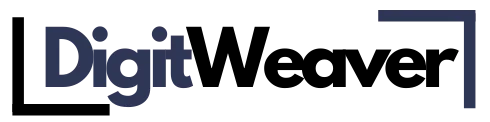Let’s be real: we’ve all experienced that feeling of staring at a long to-do list or tackling a complex project and thinking, “Where do I even start?” That’s where checklists come in—they’re the unsung heroes of productivity. But here’s the thing: they’re not just for getting your day organized. Free checklists can also be insanely powerful when used as lead magnets.
Think of a checklist as a cheat sheet that makes life easier, whether it’s guiding someone through a home renovation or showing them how to launch their first blog. But what if you could use these handy little tools to draw in potential customers and keep them coming back for more? That’s exactly what we’re talking about here.
In this guide, we’ll explore why checklists are so effective as lead magnets, how to craft one that people actually want and the best ways to get it in front of the right audience.
Why Free Checklists Are Your Secret Weapon
It’s no secret that people love simple solutions. We’re all about quick wins, and that’s exactly why checklists work. They’re not some 50-page ebook that you need to carve out time for—they’re instant gratification. You download it, check things off as you go, and feel productive in the process.
Now, imagine you’re a business owner, and you offer someone a free checklist that’s directly related to solving one of their problems. They get value, and you get their contact information. Win-win, right?
But here’s the real kicker: checklists don’t just help with productivity. They build trust. When you give someone a tool that genuinely helps them accomplish something, they start to see you as an expert they can rely on. And that, my friend, is how you turn strangers into leads and leads into loyal customers.
Checklists That Don’t Suck: How to Make Yours Stand Out
Let’s be honest. Not all checklists are created equal. Some are boring, overly complicated, or don’t solve the real problems your audience is facing. So, how do you make sure your checklist is the one they can’t wait to download?
Start With a Problem, Not a Product
One of the biggest mistakes businesses make is focusing on what they want to sell instead of what their audience actually needs. A great checklist starts with a problem. What pain point is your audience dealing with? What’s that one annoying thing they’d love to fix but they don’t know how?
Let’s say you run a fitness blog. You could create a “30-Day Fitness Plan Checklist” that breaks down exactly what workouts to do each day. Or, if you’re in the digital marketing space, how about a “Step-by-Step Guide to Launching Your First Facebook Ad Campaign”? The key here is specificity. The more targeted your checklist is, the more likely it’ll resonate with your audience.
Keep It Stupidly Simple
People download checklists because they’re easy. Don’t complicate things with 25 bullet points of jargon. Break it down into bite-sized steps. Each item on the checklist should be clear, actionable, and, most importantly, achievable.
A checklist that feels overwhelming defeats the entire purpose. So instead of a vague “Improve Your Website,” say something like “Update Meta Tags for Each Page Using Yoast SEO.”
Make It Useful—Like, Really Useful
Your checklist should feel like a miniature game plan. Imagine someone downloading it, completing a few tasks, and thinking, “Wow, I actually feel more in control now.” That’s the sweet spot. To get there, focus on creating checklists that can offer immediate results.
If you run a restaurant, you could create a “Dinner Party Prep Checklist” that walks people through everything from choosing the perfect wine to setting the table. It’s a quick win for them and leaves them remembering your brand every time they host a party.
Designing a Checklist That People Want to Use (And Share)
Now that you’ve got the content nailed down let’s talk about design. Just like we eat with our eyes first, people will judge your checklist before they even download it. And no one’s downloading something that looks like a high school worksheet.
Keep It Clean and Pretty
You don’t need a fancy graphic design team to create a checklist that looks professional. White space is your friend—don’t cram everything onto one page. Use a simple, modern font that’s easy to read, and sprinkle in a few icons or images to keep it visually interesting.
If you’re not a design pro, no worries. You can use tools like Canva or Visme to create a clean and polished checklist in minutes.
Add a Pop of Personality
Your checklist doesn’t have to be stuffy. Add a little personality to make it feel more human. Toss in a casual line like “You’re crushing it—keep going!” after a few steps. These tiny touches can make the experience of using your checklist more fun and memorable.
Make It Mobile-Friendly
People are constantly on their phones, so your checklist should look just as good on a mobile screen as it does on a desktop. Keep things vertical (people scroll, not swipe), and use bullet points rather than dense paragraphs.
Where and How to Promote Your Checklist (Without Sounding Spammy)
Creating a killer checklist is only half the battle. Now, you need to make sure people actually find it. But here’s the thing: no one likes being bombarded with salesy pitches, so the way you promote your checklist matters.
Tease It on Social Media
Social media is the perfect place to tease your checklist. Share a snapshot of the checklist (just a little sneak peek) with a caption that gets people curious.
For example,
“Struggling to plan meals for the week? Grab our free ‘Ultimate Weekly Meal Prep Checklist’ and save yourself some time!”
Slide It Into Your Blog Posts
You’ve probably seen this done a thousand times: you’re reading a blog post, and somewhere in the middle, there’s a helpful little checklist you can download. It works, and it’s not pushy. Let’s say you’ve written a blog post about “How to Stay Productive Working From Home.” Add a link to your “Work-From-Home Productivity Checklist,” and watch those sign-ups roll in.
Offer It as a Freebie in Your Email Marketing
Already have an email list? Sweet. Send out an email that offers your checklist as a freebie. But here’s the twist: make it feel exclusive. Instead of just saying, “Here’s a free checklist,” try something like, “For our email subscribers only: Download our step-by-step guide to boosting your social media presence.”
This makes your checklist feel like a VIP gift, which is always a good thing.
Engage in Online Communities
This part is crucial, but you have to approach it the right way. Hop into Reddit threads or Facebook groups that are relevant to your checklist topic and share it organically. Don’t spam it—wait until someone’s actually discussing a problem your checklist can solve. Then, share it as a helpful tool.
Tracking Success: Is Your Checklist Actually Working?
Once you’ve sent your checklist into the world, it’s time to find out if it’s doing its job. You don’t need to be a data scientist to figure this out—track a few key metrics.
Downloads and Sign-Ups
Pretty simple: how many people are downloading your checklist? If you’re offering it in exchange for an email address, monitor how many sign-ups you’re getting. Tools like Google Analytics can help track where these downloads are coming from.
Engagement and Open Rates
You don’t just want people to download your checklist—you want them to use it. Check engagement metrics to see if they’re actually opening the email or PDF and if they’re clicking through to any follow-up content.
Follow-Up Actions
Once someone has downloaded your checklist, what do they do next? If your checklist ends with a call-to-action (like signing up for a webinar or scheduling a consultation), track how many people follow through. This gives you a clear picture of whether your checklist is converting leads or just sitting in their downloads folder.
Wrapping It Up: Turning Simple Tools Into Big Results
So, there you have it. Free checklists might seem like a small thing, but when used strategically, they can be a major player in your lead generation game. They’re easy to create, offer real value, and give your audience a quick win—exactly the kind of experience that builds trust and drives conversions.
The best part? Once you’ve made one checklist and seen the results, you can create more, testing different topics and formats to see what clicks with your audience. And before you know it, those simple checklists will be bringing in leads like clockwork.
Ready to give it a try? Go ahead, create your first checklist, and watch the magic happen.
FAQs
1. Why are checklists effective as lead magnets?
Checklists are effective because they’re simple and actionable. People love quick solutions, and a checklist breaks down tasks into easy, manageable steps. They provide immediate value and are often less intimidating than longer forms of content like ebooks. Plus, they allow you to capture leads by offering something useful in exchange for contact information.
2. How do I choose a topic for my checklist?
Start by identifying your audience’s pain points. What challenges are they facing that you can help solve? You want to be specific. A targeted checklist that addresses a real problem is far more attractive than something generic. Conduct surveys, join relevant social media discussions, or ask for direct feedback to understand their needs.
3. What tools can I use to create a professional-looking checklist?
You don’t need fancy software to create a beautiful checklist. Tools like Canva and Visme offer free, easy-to-use templates where you can design a clean, professional-looking checklist that aligns with your brand. You can also use Google Docs for a simpler approach.
4. How can I promote my checklist without sounding too pushy?
You can promote your checklist by sharing it in ways that feel natural. Use social media to tease its value, embed it into blog posts as a helpful resource, or send it out to your email list as an exclusive freebie. You can also engage with online communities and suggest them organically when they address a specific problem someone is discussing.
5. How do I know if my checklist is working as a lead magnet?
Track key metrics like the number of downloads, email sign-ups, and follow-up actions (such as scheduling a call or subscribing to your newsletter). Use tools like Google Analytics to monitor the success of your checklist and see where traffic is coming from. Engagement metrics, like how often people open and use your checklist, also give valuable insights.
6. What’s the best length for a checklist?
Keep it concise. A checklist that’s too long can overwhelm people, while a very short one might not provide enough value. Aim for about 7-10 actionable items, and make sure each step is clear and specific. The goal is to provide enough detail to guide the user without making the checklist feel like a lengthy task in itself.